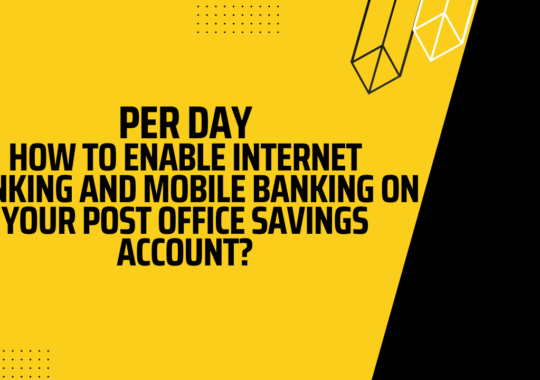You must have been surfing over the internet looking to download PNB Bank Deposit Slip? Luckily, you are now at the right place. Punjab National Bank (PNB) is one of the best banks when it comes to talking about Public Sector Banks in India. A customer can open their savings bank account with this bank for the 1000 Rs minimum balance requirement.
Apart from all the banking services, Punjab National Bank (PNB) also provides a quick cash deposit option at their branches. However, a person needs to stand in a line to complete the deposit.

Therefore, people look for the cash deposit or cheque deposit slip of PNB online to get the deposit done quickly. No worries, we have added everything to this article. You can have a look.
How to Download PNB Bank Deposit Slip?
There is no doubt. You must have been looking for the Punjab National Bank deposit slip over the internet. Fortunately, we have ended your search.
We have not only added the download link to the slip. We have added the filling in the information along. Let’s have a look.
- First, you need to download the cash deposit slip of Punjab National Bank. You can download it from the GDrive Link.
- You now have to get a printout of this slip.
The next part is to fill in the deposit slip.
We will be explaining everything to fill in the details in the deposit slip. For instance, there will be two sections. Let’s have a look.
Customer Section – 1
- After getting the printout, a customer needs to start filling the first section.
- You will have to complete this form by writing the date, account number, pan number, amount, notes, and other required information.
- After completing all the required information in this section, just get it done by signing on the slip.
Bank Section – 2
- After filling in the information in the customer section, you now have to fill in the details in the bank section.
- You will have to enter the name, account number, date and other required information in the slip.
- At last, complete it using your signature.
That’s all. You now have the complete form with you. You only have to take this slip and submit it to the bank. You can either deposit the amount with the help of cash or deposit the cheque for completing any payment. This PNB Bank Cash Deposit Slip can be used for both cash and cheque depositing.
Note: From 2020, there will be no charge for cash deposits up to Rs 2 Lac at Punjab National Bank.
You may also like to read, PNB Net Banking – How to Register for PNB Internet Banking Online?
Conclusion
The PNB (Punjab National Bank) Deposit Slip can be used for both cheques and cash deposits. You can use this slip for both your current and savings bank account.
However, this article is all related to providing a download option for PNB Bank Deposit Slip. Here we have added complete information for the same. If something is not understandable? Do let us know in the comments section.
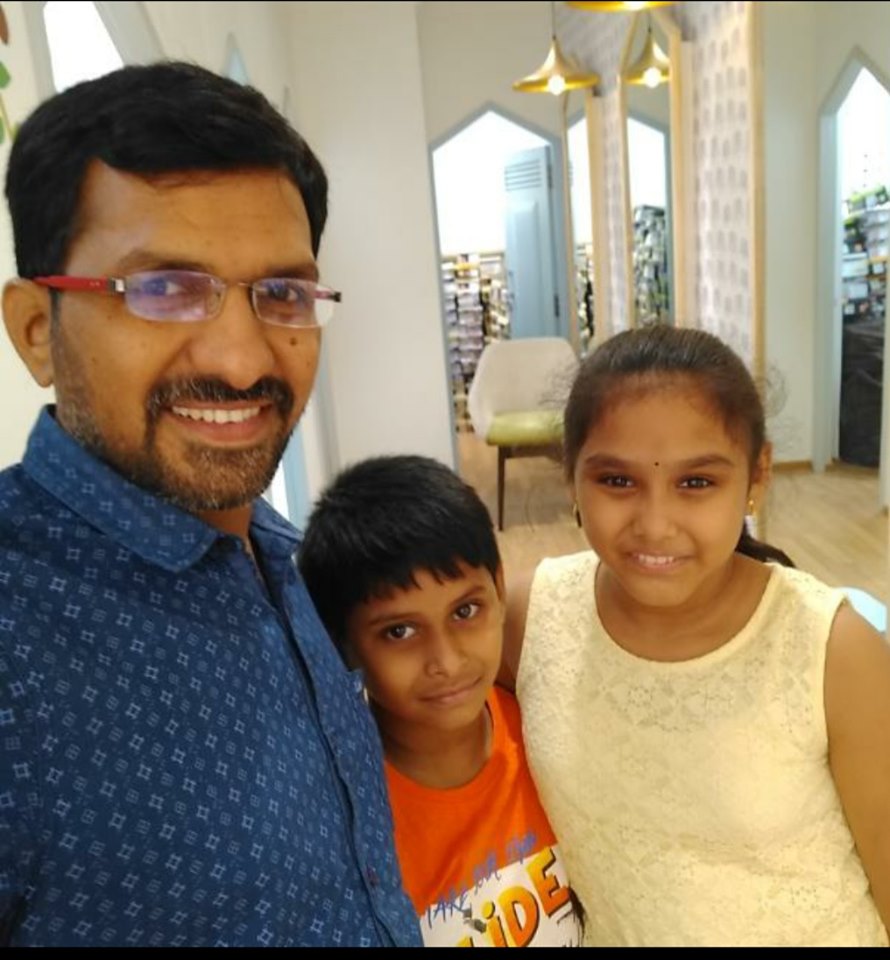
Krishna Murthy is the senior publisher at Trickyfinance. Krishna Murthy was one of the brilliant students during his college days. He completed his education in MBA (Master of Business Administration), and he is currently managing the all workload for sharing the best banking information over the internet. The main purpose of starting Tricky Finance is to provide all the precious information related to businesses and the banks to his readers.