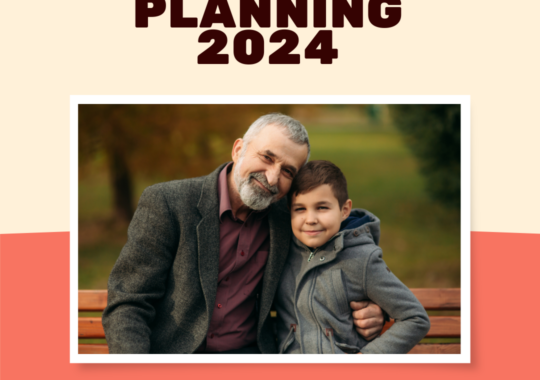Applying for a passport is no longer a typical process, one can apply for a passport online simply with a few simple steps. If you want to apply for a passport, you can use the given guide
How to apply for a passport in India?
Log in to passport Seva
- Go to the Passport Seva official website and choose the “APPLY” option.
- If one already has an account, log in with their user ID and password.
- If this is your first time using the service, they must register and set up an account. To register, adhere to the instructions below:
- Select “Register Now.”
- Enter your login information. After entering the captcha code, select “Register.”
Then one has to select the application type.
Select the application type
- Once you are logged in select the service according to your need from Police Clearance Certificate (PCC), Identity Certificate, Diplomatic passport/official passport, and Fresh passport/passport reissue
Fill out the application form
- A hyperlink to an electronic version of the ensuing forms will be visible. Depending on the type of application, download the appropriate form from the options Police Clearance Certificate, New or Reissued Diplomatic/Official Identity Certificate
- Complete the online application form and press the “Upload e-form” button.
- Upload the completed application.
You can also complete and submit the application form online. The process can also be started in part and finished at a later time. It is advised to double-check the form before sending it.
Next you have to pay up a small sum of amount
Pay the fee
- After completing the form, you will be required to pay a charge. You can pay the money online or in person at the closest Passport Seva office, where you must also submit your application and any other paperwork.
- View saved/submitted applications by going to the “Applicant Home” tab and clicking on it.
- Details from the application form that was submitted will be shown. Pick the ARN of the form you just sent.
- From the list of options, select “Pay and Schedule Appointment.”
- Next, pick one of the two payment options—online or by challan—from the two that are offered.
If you are making a payment online, you can start scheduling the appointment right away. You must take the following actions if you decide to pay via challan:
- Bring the challan to an SBI branch and make the necessary cash payment there. (Note: This can only be done three hours after the 85-day challan is generated.)
- The receiving bank staff should then be asked for a copy of the challan.
- The bank needs two days to confirm the ARN information supplied on the challan.
- The applicant can “follow the payment status” on the website after verification when the fees have been successfully paid. A follow-up email is also delivered.
The next step is to make an appointment with the local Passport Seva Kendra (PSK) or pertinent passport authority.
Appointment scheduling
- Choose the PSK of your choosing on the ‘Pay and Schedule Appointment’ page.
- From the list of accessible dates, select a time frame that works for you. There, based on the available dates, the candidate must choose a PSK.
- In step three, you must enter the CAPTCHA code to confirm your appointment time.
- Choose ‘Pay and Book the Appointment’ in step four.
- Information about the application, including the ARN, name, kind of application, required payment amount, contact information, and appointment date, will be shown.
- You will be sent to the payment gateway if you want to pay online.
You will get an appointment number and confirmation once your money has been processed successfully. The information will also be shared by SMS. Copy the application receipt on paper. Nowadays, SMS is also accepted as appointment proof by all PSKs.
Conclusion
One can easily apply for a passport with the above steps. It is very simple. You just need to be patient and understand the process.
Ruchi Arora is a writer at trickyfinance covering various topics related to finance and cryptocurrency. This includes the latest news, events, reviews and various other information. Besides writing, she has a huge interest in designing and sketching.