IndusInd Bank Limited is the very popular Mumbai based Indian new generation bank, established in the year 1994. The bank provides commercial, transnational, and electronic banking products and services. IndusInd Bank was inaugurated in April 1994 by then Union Finance Minister Manmohan Singh. Check IndusInd Credit Card Login steps below.
Knowing About the Online Banking: IndusInd Bank allows the customers to do multitask through their extremely convenient online banking service. Transfer money, make payments, pay bills, as well as manage your account professionally along with only a simple click. IndusInd’s fast Internet Banking service will simply let you finish banking along with the financial tasks from anywhere and anytime. You will have to make sure that each and every transaction is carried out in a safe and secure manner. Data protection, security, and privacy of the esteemed customers are IndusInd Bank’s top priority.
Indus Net: Take benefit of the extensive range of financial and non-financial online internet banking services along with Indus Net. From individuals to proprietors, from partnership firms to SMEs, Indus Net provides top-notch online banking services to everyone. No charges on funds transfer, online investments, and wide range of offers on the online shopping, locker booking along with the upgrading credit/debit cards, 40+ service requests are just a few of its a lot of benefits.
How to Register For IndusInd Bank CC Net Banking?
In recent times, You will not have to stand in the long queue for the bill payment. Now you can do this with online baking. The online bill payment services are absolutely free of charge for Indus Net users. You can pay electricity and telephone bills, recharge phones, and pay insurance premiums, all from the comfort of your home. Pay your bills on time, every time with Indus Bill Pay.
The new IndusInd customers who do not hold the net banking account can register their credit card for net banking services. The present customers of the bank along with the active internet banking account for their savings or current accounts don’t have to register again. They can simply add their new credit card to the present net banking account to access the card online. Two separate processes are delivered here for both new and existing customers. Follow the one based on your relationship with the bank.
Indusind Bank Credit Card Internet Banking Registration:
As mentioned earlier, if you are actually dealing with IndusInd Bank for the first time, you require following the procedure mentioned below registering for the IndusNet facility for your IndusInd Credit Card.
- First, you need to visit the IndusInd online banking page (https://www.indusind.com/login-intermediary-page.html)
- Then, click on ‘Continue to IndusNet’
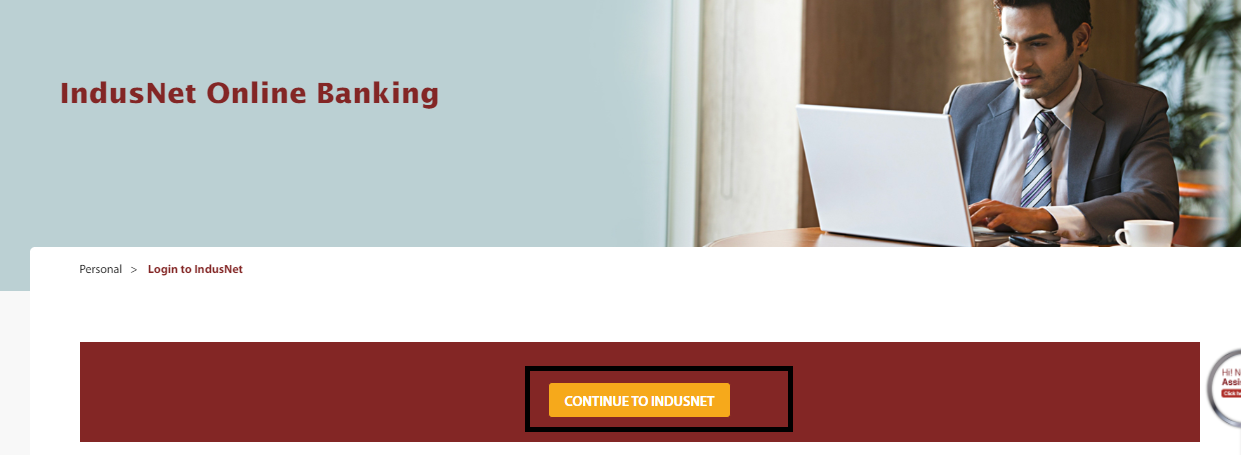
- You will get redirected to the IndusNet page, where you need to click on the ‘New User > Credit Card’ link available below the login form.
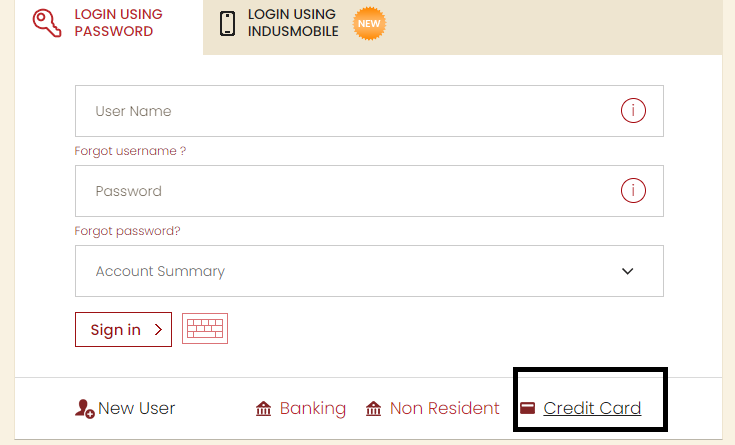
- The absolutely new ‘Credit Card Registration’ page will appear.
- Then, you will have to enter the card details such as the card number, CVV, card expiry date, date of birth as per the bank records and click on ‘Submit’.
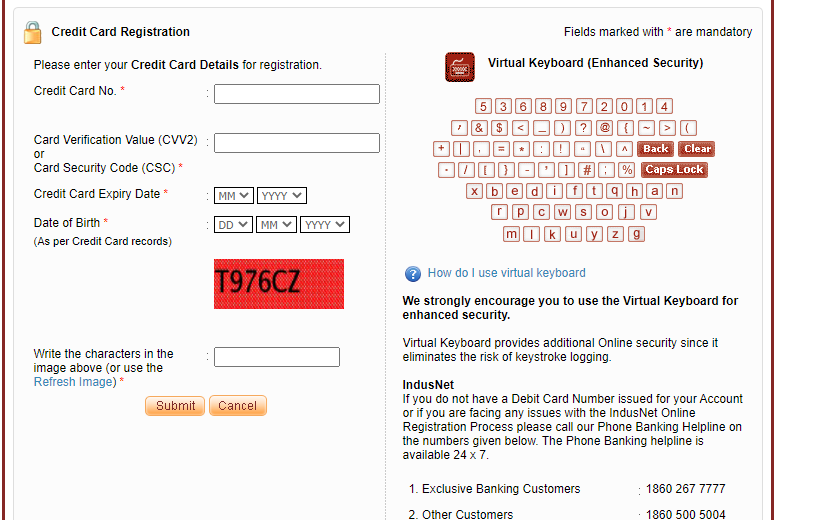
- Once you just submit the request, you will receive the proper OTP on your registered mobile number
- Enter the OTP in the respective field
- You will then be prompted to make your own Username and Transaction Password
- You will have to do the same as per the instructions
- Upon providing some of the valid credentials, the same will be approved by the bank. You can begin your internet banking account and then you can access your credit card account.
How to link the credit card to the Indusind Bank account?
If a customer has a savings account or even the present account with this bank and is registered for the IndusNet or Indusind Internet Banking service, You will be able to follow the instructions provided below to link your credit card to the existing account.
- First, you will have to log in to your IndusNet account using your User ID and password
- Then, you will have to click on ‘Service Request – IndusNet Request’
- Then, click on the option called ‘Link your Credit Card’
- You then require entering your credit card details including card number, CVV, card expiry date, date of birth as per the bank records.
- Once the bank verifies the complete details, your credit card will be linked to your IndusInd bank account.
How to login into Indusind Bank Credit Card Internet Banking Portal?
There is nothing much you need to do for getting logged in to the Indusind Bank Credit Card net banking portal. You can quickly login to the portal by following the steps that we have given below.
- First, you need to open the official website of Indusind Bank. You can visit by clicking here.
- Second, you will find the option of “Continue to Login” button. Just click on it.
- Soon, you will get redirected to the login page.
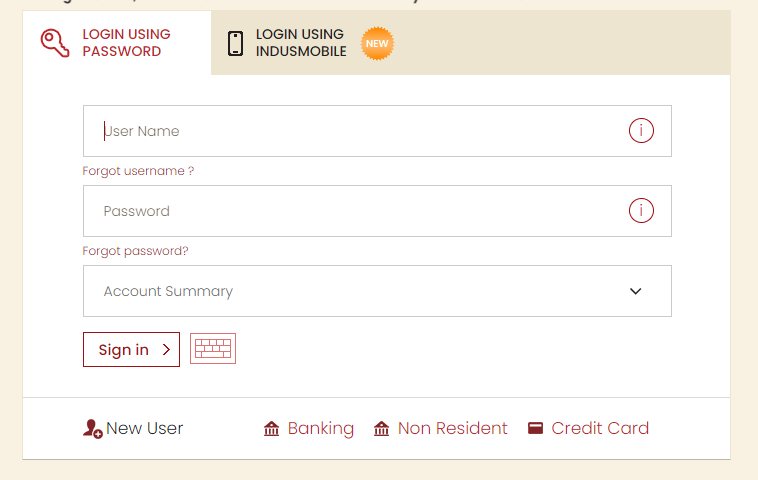
- You now have to enter the user id and password.
- Once entered, click on the login button.
- Within a few seconds, you will get redirected to the Indusind Bank credit card net banking portal.
How to Reset Indusnet Login Password?
It is a simple process. If you have forgotten the internet banking login password? Then, there is nothing to get worried about. One can always reset the login password using the online password generation facility.
Furthermore, one can follow the steps that we have given below.
- First, you need to open the official website of Indusind Bank. You can visit by clicking here.
- Second, you will find the option of “Continue to Login” button. Just click on it.
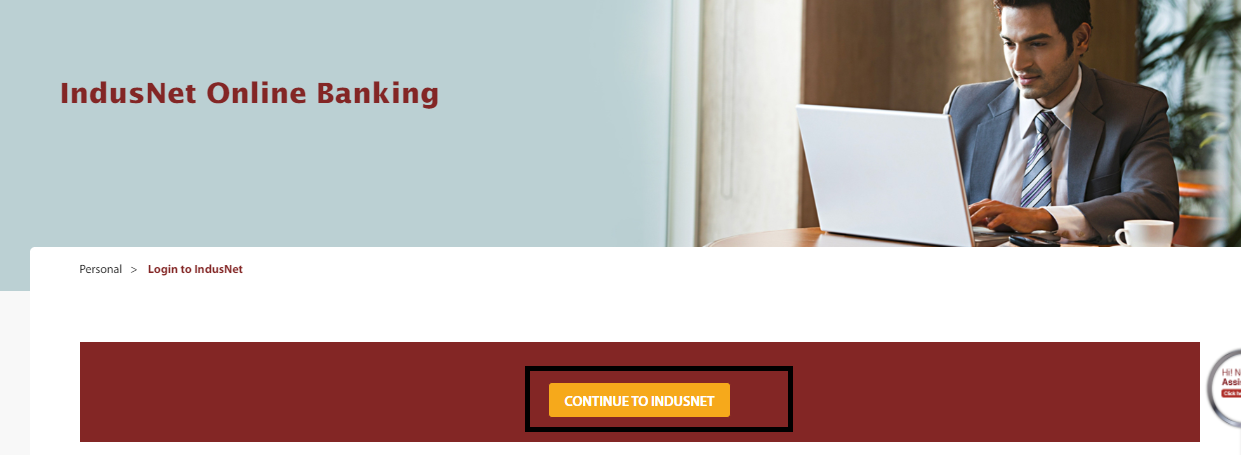
- Soon, you will get redirected to the login page.
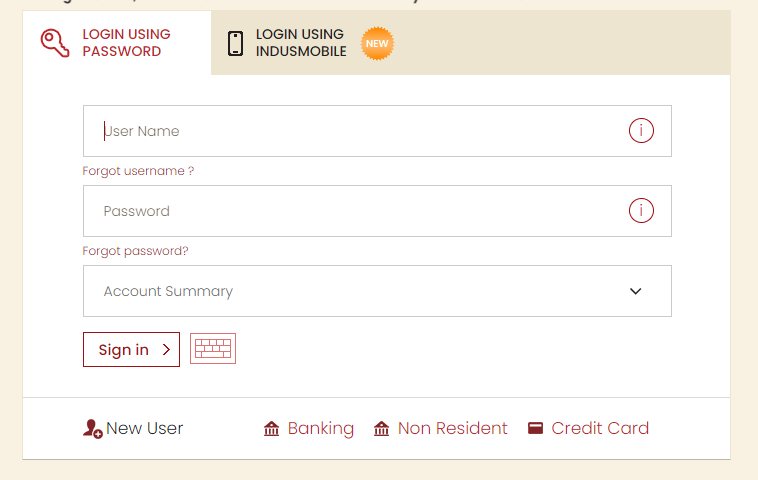
- You now have to click on the “forget password” button.
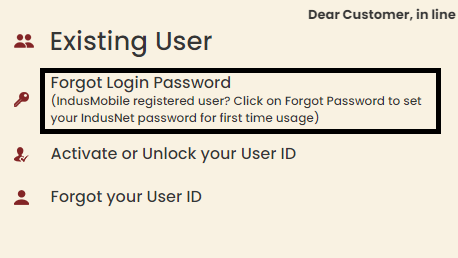
- A new page will get open.
- Enter the user id, and click on the submit button.

- You now have to complete the verification process using the credit card and registered mobile number.
- Once the verification gets complete, you can set the new login password.
Benefits of IndusInd Credit Card Login with using of Net Banking Service:
24×7 Accesses: Once you register your account with the bank, you will get the option of registering your credit card as well. By registering your IndusInd Credit Card for internet banking services, you will have almost 24×7 accesses to your credit card account data and information including credit limit and recent transactions made using the card, cash limit on the card, the total amount due, last payment details, due date, etc. You can see them whenever you want from anywhere offered you have the active internet connection in its place of calling the customer care.
Payments on Time: If it is your credit card bill or any other utility bill like the telephone bill, Internet bill or electricity bill, and others, You will be able to do it with the credit card internet banking account. You will be able to save your time as well. Eventually, you will not have to think about the late payments for sure.
Manage Account: IndusNet not only offers access to your credit card account information but also permits you to manage your account all by yourself. You can easily update your personal details including mobile phone number, address, e-mail ID, etc., view or edit standing instructions on your account, subscribe for new services related to the card, and a lot more.
A lot of people out there have an account in this bank but they do not have much idea regarding the log-in process and that is why they need to follow the above-mentioned steps as well. One can also go to their official site and check the entire process as well.
Frequently asked questions
Sometimes, things are not quite understandable. Therefore, we have decided to answer all the repeatedly asked questions in one single place.
However, you can still place your query in the comments section, if there is any doubt.
Who can avail of the Indusnet facility?
All the Indusind Bank customers having the savings or current account with the bank can avail of the Indusnet facility.
How to Register the Indusind Bank credit card for internet banking service?
There is nothing much difficult. The customer can quickly register for the Indusind Bank Credit Card internet banking service by visiting the official website.
Furthermore, one can also check out the definitive guide for completing registration that we have added above.
What are the things that I can do after registering for the credit card net banking online?
You will have full access to the credit card information. You can quickly opt for the bank account statement and many other things. We have added a detailed overview of the list of benefits above in this article.
I have forgotten my Indusnet net banking password? What to do now?
There is no need to worry. The customer can quickly reset the login password using the online password generation facility.
Furthermore, one can also follow the steps for the new password generation that we have added above.
Are there any charges for using Indusind Bank Credit card net banking service?
No, there are no charges for using Indusind Bank Credit card net banking service.
Conclusion
Here we come at the end. This article is all about Indusind Bank Credit Card Internet Banking. In this article, we have added all the information that one needs to know for completing the registration and login process.
Still, if there is anything in which the customer has any doubt, then one can always reach us using the comments section.




