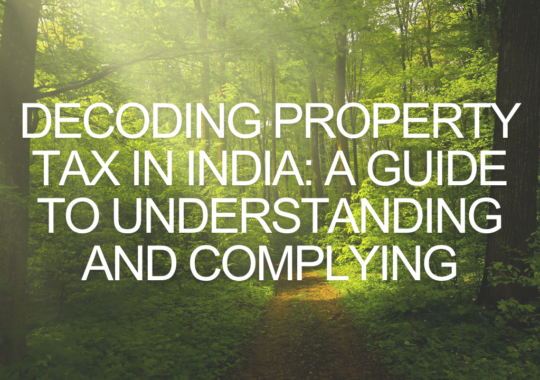We know how important it is to have the land records of our property in our hands. It is especially when we are living in Tamil Nadu. However, It is not quick enough to get this document as one needs to visit the VAO office for this. Therefore, to make it quick and straightforward, the government of Tamil Nadu now offers e-services for getting this document online. This initiative is going good as the people now no need to visit the VAO office for getting TN Patta Chitta. They can now view and download TN Patta Chitta FMB copy online. In this article, I have added the process to download this document copy quickly and easily from the official website.
TN Patta Chitta Online:
You can avail of this service only if you are living under the part of Tamil Nadu. You can view and download this document by using the Survey Number/ Patta Number.
How to View Patta & FMB / Chitta :
- First, you need to visit the official website of Tamil Nadu E-services. You can visit it from here http://eservices.tn.gov.in/eservicesnew/land/chitta.html?lan=en
- After that, you need to select your district under various options.
- Now, you need to select your city type, whether it is rural or urban. I prefer choosing rural if you are living in the village.
- Now, choose Taluk and village and continue searching for your document using the survey number or subdivision number.
- Now, you need to select Patta Chitta or FMB option to view your land records.
- Now submit the page after the verification of all the details you had entered into the system.
A new tab will open, and this will contain your actual Patta Chita document. This document will contain all of your details like name, address, subdivision number, and everything that is needed to validate the land records.
Read More – How to Check the Bhulekh Odisha Land Records Online?
How to View A-Register Online in Tamilnadu
- First, you need to open the official page of A-register extract. You can open it from here http://eservices.tn.gov.in/eservicesnew/land/areg.html?lan=en.
- Now, you need to choose District-> Taluk -> Village -> Enter Survey Number & Sub Division Number.
- Click on submit.
- Now click on the option of View A Register or ( அ-பதிவேடு விவரங்கள் ) online.
- Now, you can download it as a PDF or take a print copy offline.
Can we check this document on the mobile phone as well?
It is possible as the smartphone also opens the same pageview. Therefore, you can download your land records paper using the property details online using the smartphone as well. However, If you want to take out the print of this document, then you have to connect your smartphone with the PC.
Conclusion:
Here we come at the end. I already have mentioned earlier how important it is to have the land records. Therefore, to make it quick and simple, the government of Tamil Nadu now offers e-services.
It means now the people residing in Tamil Nadu can quickly download and view their Patta Chitta online. However, If there is anything that is not understandable, then feel free to ask us in the comments section.
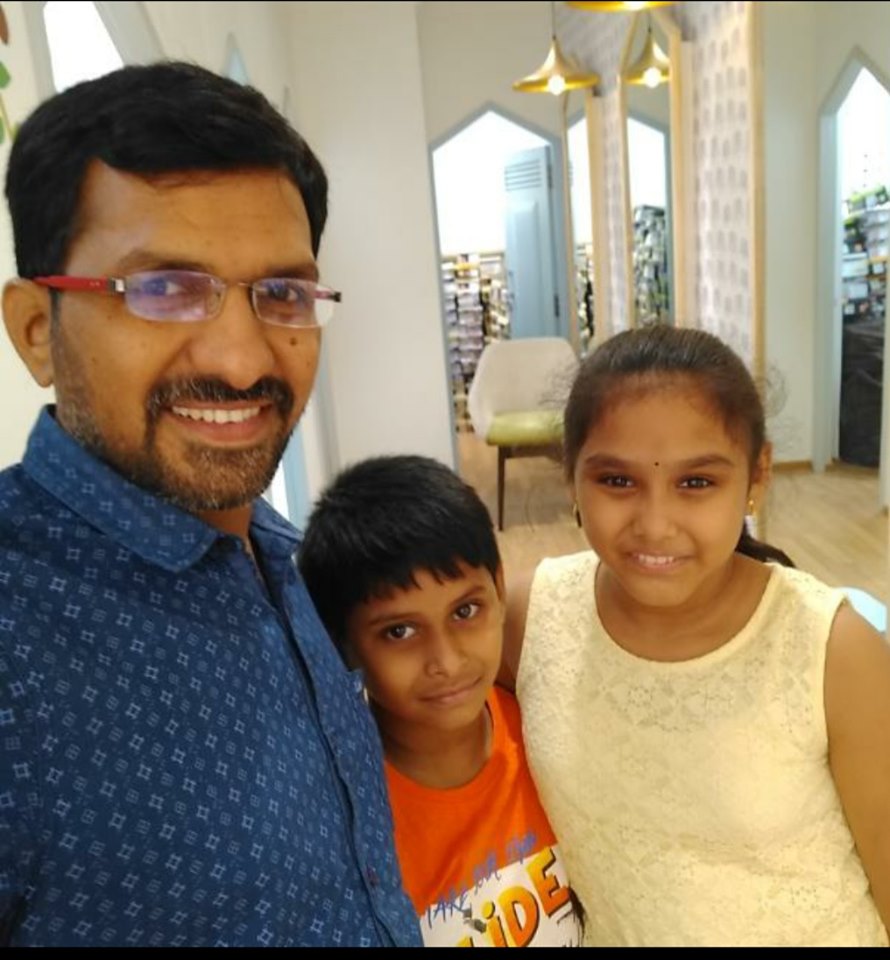
Krishna Murthy is the senior publisher at Trickyfinance. Krishna Murthy was one of the brilliant students during his college days. He completed his education in MBA (Master of Business Administration), and he is currently managing the all workload for sharing the best banking information over the internet. The main purpose of starting Tricky Finance is to provide all the precious information related to businesses and the banks to his readers.