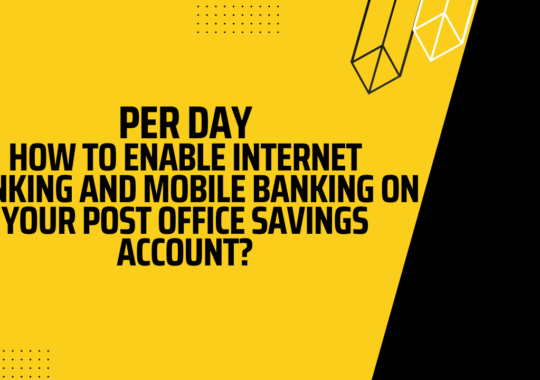Kotak Mahindra Bank is one of the leading private sector banks in the country. Formerly, Kotak Bank has started its banking services in the country in the year 1965. In the year 2003, the Reserve Bank of India approved the bank and approved a license to it so as to commence banking business in India. The Kotak Mahindra Bank offers a wide range of services to all the customers across India. It renders various financial services to all the folks including personal loans, finance, life insurance, and more.
Based on the requirement, the customers can change their mobile numbers from Kotak Mahindra Bank online. If you are not aware of the process of updating your mobile number online, we are here to aid you. In this guide, we have included a complete tutorial to change the registered mobile number through Kotak Mahindra Bank online. The customers can easily check their account balance, fund transfer, and more online through the net banking account. Check the detailed guide here!
What is Kotak 811 Mobile Banking?
Kotak 811 is a smartphone application. It generally uses for accessing Kotak mobile banking services. However, one can even open a digital bank account using Kotak 811 application on their smartphone.
The 811 is an initiative to demonetization. Therefore, Kotak Mahindra Bank took the initiative to provide a digital bank account to the customers with no minimum balance requirement.
What are the benefits of Kotak Mobile Banking?
There are many benefits to using Kotak Bank’s mobile banking services. To be the instance, it works the same as internet banking. However, we have added a list of the benefits below.
- The customer can use Kotak mobile banking services to see various account information such as balance, statement, etc.
- The customer can transfer the funds from one bank account to another using the Kotak smartphone application.
- The customer can apply for various loans, debit, and credit cards using the 811 application.
- The customer can pay the bills using Kotak mobile banking services.
- This service is available 24/7. Therefore, one can use this service any time using their smartphone.
How to Change Registered Mobile Number in Kotak Mahindra Bank Online?
In general, the customers provide their mobile number at the time of opening a new account at the Kotak Mahindra Bank. If you no longer use that mobile number which you have registered earlier, there is a feasibility to change it. You don’t have to visit the bank branch exclusively for changing the registered mobile number. Just visit the official website of Kotak Mahindra bank and make the necessary changes. For such folks, we have provided a step by step guide below:
- First of all, visit the official website of Kotak Mahindra Bank from your web browser.
- For net banking, just visit the below link:
- https://www.kotak.com/j1001mp/netapp/MainPage.jsp
- On the home page of the website, you need to enter the customer ID and password in the respective fields.
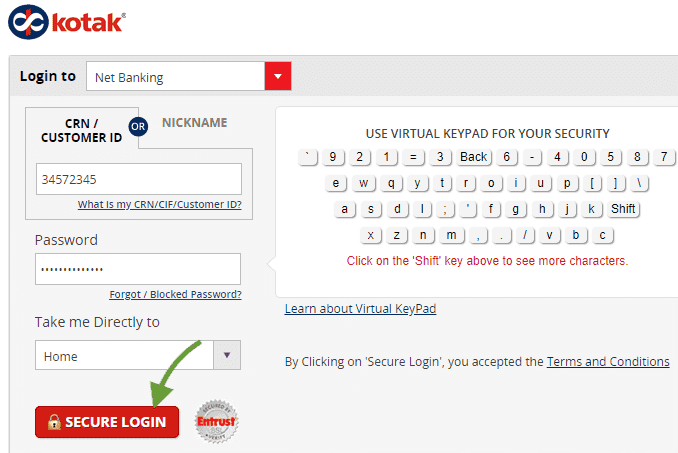
- Hit the Secure Login button just below the fields.
- On the next page, you need to enter the 6-digit Dynamic access code that you have received through mail and SMS to your registered mobile number.
- Once again, tap the Secure login button.
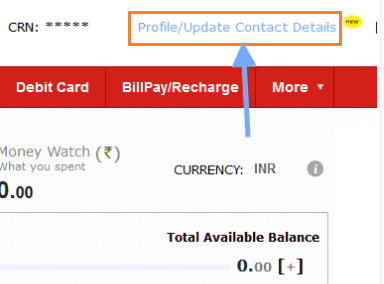
- After successfully logging into the account, you need to tap the section ‘Profile/Update Contact Details’.
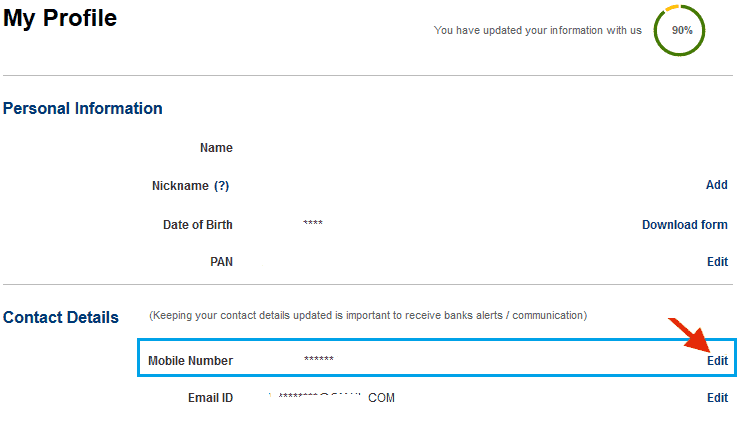
- By tapping it, you will land on the ‘My Profile’ page.
- On that page, you can find your personal information and contact details.
- Under the contact details section, you can find the Mobile number.
- Next, to the mobile number, you can find the Edit button.
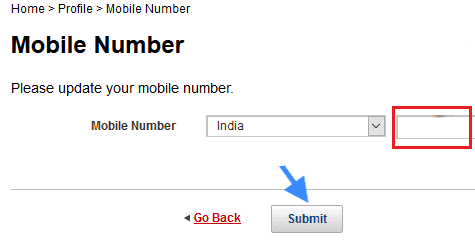
- Tap the edit button and enter your new mobile number by replacing the old one and select your country.
- Hit the Submit button.
- From the next page, you must choose any one from the list of options such as Validate via Debit Card Details, Credit Card Details,
- Secret Questions, and One Time Password or Aadhaar Number.
- You can select the One Time Password option and proceed further.
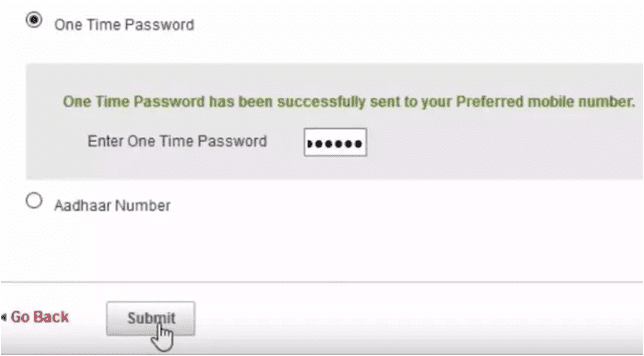
- You will get OTP to your new preferred mobile number.
- Enter the same in the provided field and tap the Submit button.
- A confirmation screen displays on the screen saying that ‘Your mobile number has been successfully updated’.
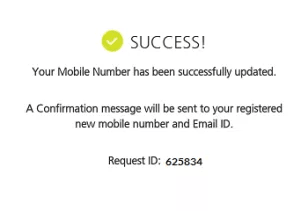
- Likewise, you will receive a message to your registered new mobile number as well as your email ID regarding the change.
- It might take at least 24 hours for validating your new mobile number and account registration.
- You will receive a confirmation SMS regarding the change made to your mobile number online.
- There is a feasibility of changing the mobile number only after 7 days from the previous update.
- That’s all! This is the easiest process to change your registered mobile number on Kotak Mahindra Bank online.
Change Registered Mobile Number via Kotak Mobile Banking App:
Kotak Mobile Banking app allows users to carry out various transactions online. There are copious benefits through the Mobile banking application. If you are seeking to change your mobile number, it can be done easily with this app. Follow the below steps to change your mobile number through Kotak mobile banking app.
- At first, download the Kotak Mobile Banking application from the Play Store.
- If you are using an iOS device, you can easily download it from the iTunes app store marketplace.
- After finishing the downloading process, you can install the app.
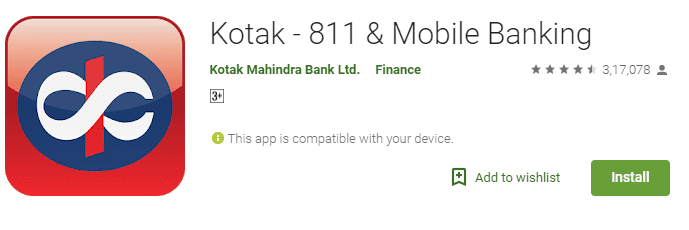
- Launch the application and register your new account.
- Once you acquire the login credentials, you can log in into your account.
- On the home screen of the app, you need to open Service Request tab >> select Profile option.
- Under the Profile section, you can hit the option ‘Mobile Number Update’.
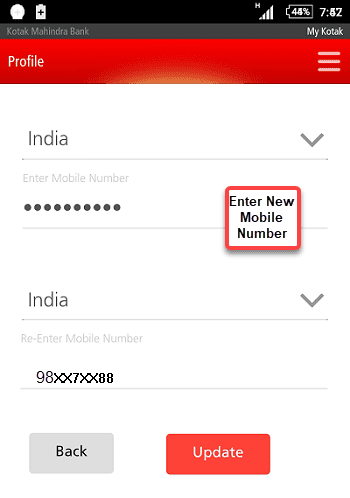
- On the next screen, you need to enter your new mobile number and hit the update button.
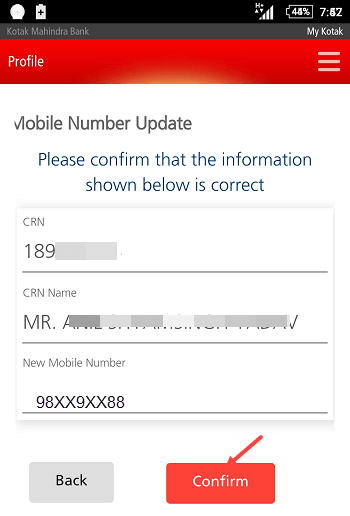
- Once you have confirmed your new mobile number, you can tap the Confirm button.
- From the next screen, you need to select any of the below methods for authentication.
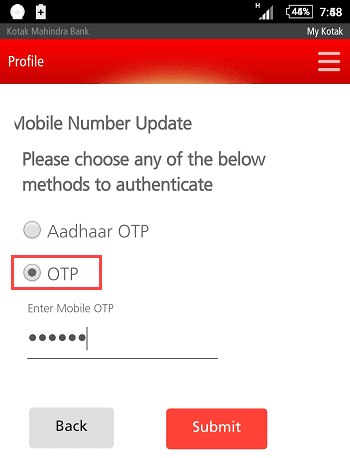
- The two options include Aadhaar OTP and OTP. Just choose OTP option and enter the OTP sent to your old mobile number.
- Tap the Submit button.
- You will then see a screen that says ‘Your Mobile Number has been successfully updated’.
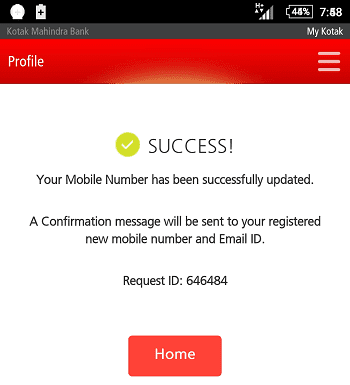
- You will receive a confirmation message to your registered new mobile number and your email ID.
- That’s it! You have successfully changed your mobile number through your Kotak Mahindra mobile banking app.
How to Change Mobile Number in Kotak Mahindra Bank via Branch?
If you are not fully sure about the mobile number changing process online, just proceed manually. All you need to do is to visit the nearby Kotak Mahindra Bank branch in your location. There is no necessity to visit the home branch for this process. Just request a customer request form from the bank branch executive. Fill up the form with valid details. Ensure that you fill the new mobile number in the form and submit it to the respective executive. Once the mobile number is updated with your bank account, you will receive an SMS to your phone. Generally, the manual process might take at least 1 or 2 working days or more.
How to open a new bank account using Kotak 811 application?
It is a quick process. The customer can open a new bank account using the 811 application. However, you need to have the registered mobile number, aadhar, and pan card to avail of this service.
- First, download the Kotak 811 application from the app store.
- After that, open the application and click on the new bank account.
- You now have to fill in the required information in the particular fields.
- After that, you can complete the e-KYC using the OTP.
- Once, the account gets activated. You can opt for the full e-KYC at your home.
- That’s it.
Frequently asked questions
What is Kotak 811 Mobile Banking?
Kotak 811 is a smartphone application. It generally uses for accessing Kotak mobile banking services. However, one can even open a digital bank account using Kotak 811 application.
How does mobile banking help in daily banking activities?
Mobile banking can help in daily banking activities by reducing the time takes to visit the bank and stand in a queue. For example, the customer does not need to visit the bank for banking activities like fund transfers, balance, etc.
Are the internet and mobile banking is same?
Yes, the internet and mobile banking are the same.
How to change a registered mobile number using Kotak mobile banking application?
You can change the registered mobile number using the Kotak 811 application. You only have to get logged in and change the mobile number through the profile section.
Furthermore, you can also check out the detailed guide that we have added above in this article.
How to contact Kotak Bank customer care?
The customer can contact the Kotak Bank customer care from their official website. The customer can also call on the toll-free number 1860 266 2666.
Are there any charges for using Kotak Bank’s mobile banking application?
No, there are no charges for using Kotak Bank’s mobile banking application.
Conclusion
That’s it! This is everything you need to know about Kotak Mahindra Bank and the process to alter mobile number on KMB online. Hope this guide has helped you to change your personal and contact details through online at KMBL bank. For more doubts and queries, just ask us through the comments section. Stay tuned to this website for more related updates on banking and financial services.
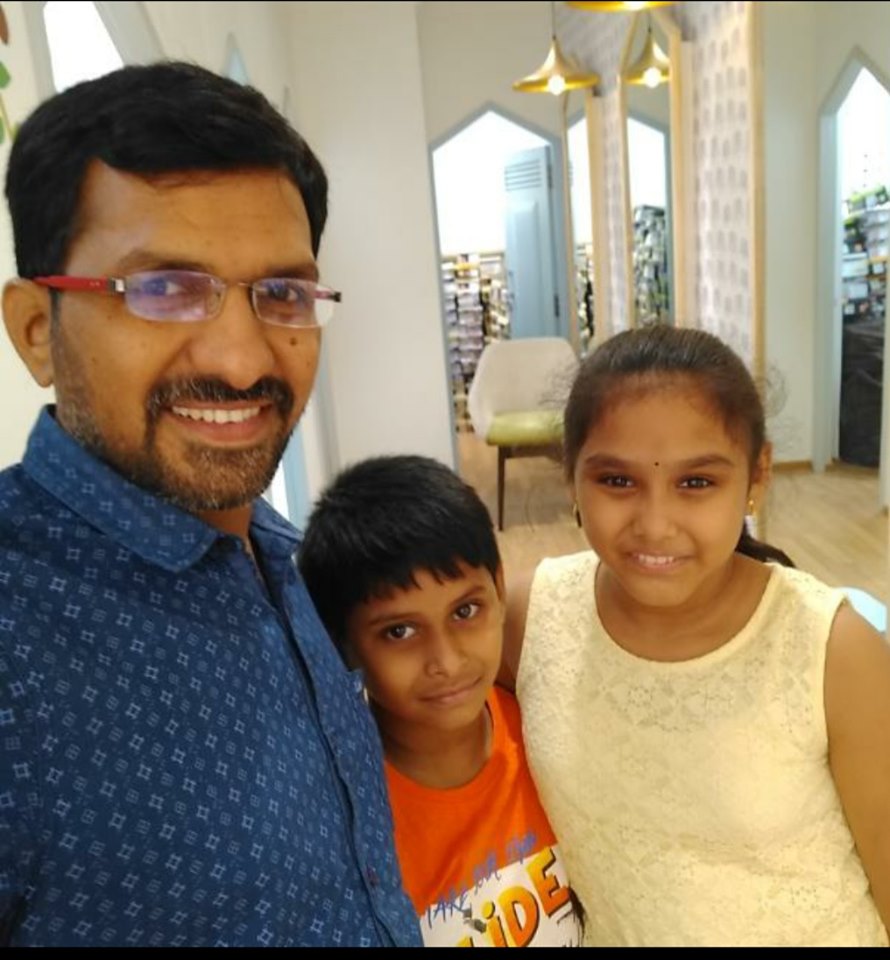
Krishna Murthy is the senior publisher at Trickyfinance. Krishna Murthy was one of the brilliant students during his college days. He completed his education in MBA (Master of Business Administration), and he is currently managing the all workload for sharing the best banking information over the internet. The main purpose of starting Tricky Finance is to provide all the precious information related to businesses and the banks to his readers.