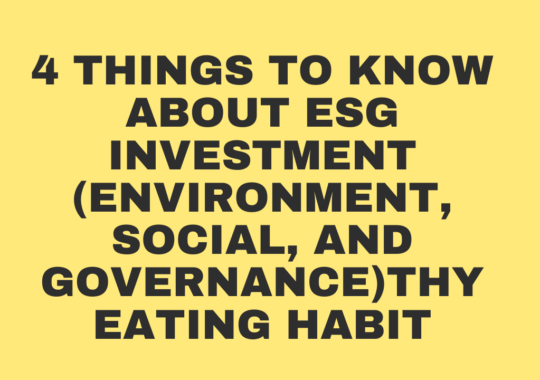Technology advancements have made a lot of things impossible for humankind. Back in the day, who would have thought that small devices such as your cellular phone can be an alarm clock, calculator, flashlight, and a mode of communication all at once? Aside from handy gadgets, technology has brought forth software and programs that can automate repetitive or even complex tasks. For instance, expense report software simplifies the process of tracking expenses and approving reimbursements.
The age of the internet also made it possible for people to work from home. This work setup is beneficial to both company and employees in different ways. For instance, companies can save up from real estate and utility bills while employees now have the privilege of time since they no longer have to commute to work.
However, you need the right remote collaboration tools to make sure that your team can stay efficient and productive.
Tools You Need for a Productive Work-From-Home Team
Although working from home comes with perks, it also comes with some drawbacks. For example, the idea of working from home may be fun at first since it means that you no longer need to wake up too early to prepare for the morning commute. It also means you are not confined to your desk, so you can get comfortable as you work.
However, you may find yourself lonely and isolated the more you work from home. Some people also struggle to draw a line between their work and home life now that everything is happening in one space.
Here are some tools that you can use to help the team increase productivity and morale:
Asana
Asana is a project management tool that is used for assigning tasks. This software allows you to create a workflow so that you can streamline a process for the team. All you need to do is to assign tasks for each employee.
Asana helps make sure that each member of the team knows what they need to do for every project. It will also help you track the team’s progress.
Slack
As mentioned previously, it is easy to feel isolated and alone when you work from home. A communication app like Slack will help keep everyone connected. Slack is a great replacement for email since it makes instant messaging easier. Slack even has a call feature that is great for conference calls and screen sharing.
You can create channels for different departments to make sure that each team is organized. This setup makes each member of the team accessible to everyone else. Slack also has a status feature where you can set your status to let people know what you are up to. Communication platforms like Slack can create a virtual office environment for you and your team.
Dropbox and Google Drive
You don’t need to have both Dropbox and Google Drive, but you do need a cloud storage service so you can store and access files among your team. Cloud storage services enable you to edit and create new versions of files so that you can work alongside your team.
This type of tool helps create a collaborative environment, which can promote better productivity.
Trello
Trello has been around for quite a while, which makes it one of the most famous collaboration tools on this list. Trello is a user-friendly collaboration tool that comes with visually appealing boards. You can create boards representing the different stages of a project and add tasks under them. Trello also lets you assign tasks to team members.
If done properly, Trello can be an effective project management tool.
Last but not the least, Fyle is a business expense reporting software that allows you to experience a seamless collaboration with your finance team and employees. This cloud-based software is accessible anytime, anywhere, which makes it a great tool even for a business with remote workers.
Since employees will be working from their homes, there might be some work-related expenses that they would want reimbursements for– Fyle provides a way for them to effortlessly submit a report in real-time.
Fyle can help your finance team enforce company policies. It can also detect potential fraud. On top of that, this pre-accounting software automatically reconciles credit card transactions, expenses, and receipts to reduce manual work for your finance team.
Conclusion
Switching from an office work environment to a work-from-home setup can be challenging, but it is very much possible. You just need to have the right remote collaborative tools and routines in place so that your team members can be productive.
Adapting to the new setup will take a bit of getting used to, but it does come with perks for both the company and its employees.
Author’s Bio
Danielle works with Fyle in changing expense management as we know it. She understands how overwhelming the process of tracking cost operations can be, which is why she is passionate about sharing tips, news, and information on how to simplify expense management. Danielle shares information based on her experience with Fyle– an expense management software that helps streamline and automate the pre-accounting process.
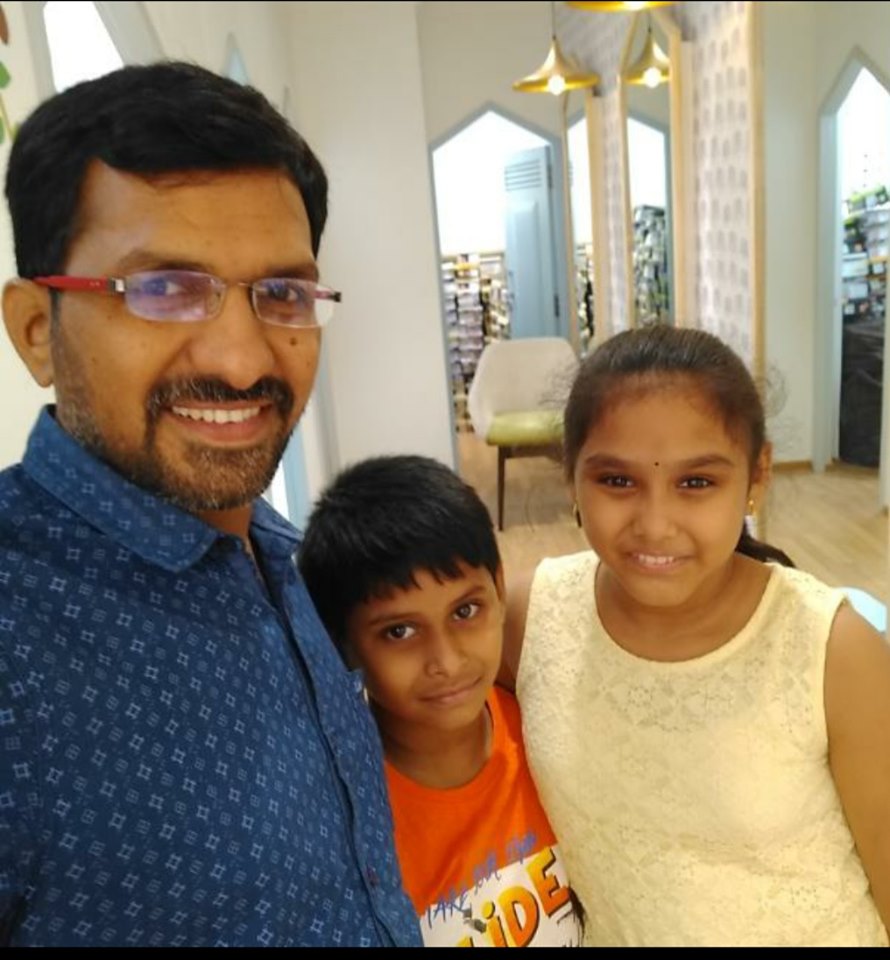
Krishna Murthy is the senior publisher at Trickyfinance. Krishna Murthy was one of the brilliant students during his college days. He completed his education in MBA (Master of Business Administration), and he is currently managing the all workload for sharing the best banking information over the internet. The main purpose of starting Tricky Finance is to provide all the precious information related to businesses and the banks to his readers.