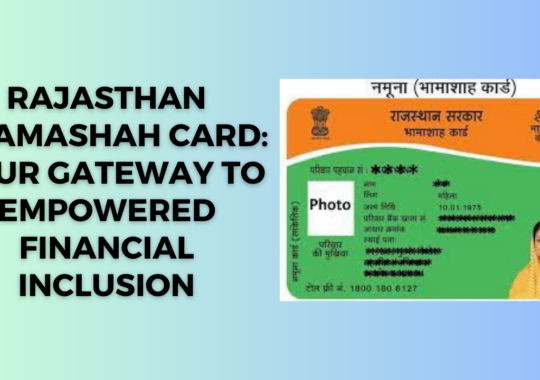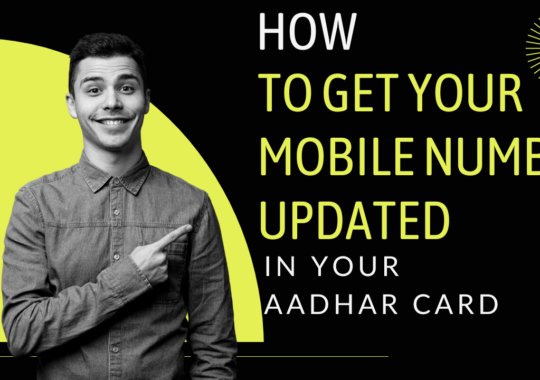Most of the people rushed during the registration of the Aadhaar card and most probably the information mentioned on the Aadhar card printed wrong. To make this thing correct, the UIDAI department opened a platform and also the Seva Kendra for correcting or updating their Aadhar card details.
UIDAI makes it simpler for the updation of Aadhar card. It means you can correct the printed information on your Aadhar card either online or offline. In this article, I am going to add both of the processes for correcting Aadhar card information such as name, address, and date of birth.
Update Aadhaar Card Information:
We know that there are two primary processes to update the information printed on the Aadhaar card. You can usually update the name, address, and date of birth. If the information is misprinted on the Aadhar card. However, you also need to show some valid proof that the new information is correct.
Read More – How to Link your Aadhaar Card with PAN Card Online?
Let me start with the online process first.
How to Update Aadhaar Online?
It is a quick and easy process. You only need to make some documents ready and scanned in your PC. (You also need a valid internet connection as well)
Steps:
- First, visit the Aadhar update portal. You can visit the portal by clicking here: https://uidai.gov.in/
- From the above-given website, go through the self-service update portal.
- Click on update Aadhar from the list of options.
- If you want to update the address only then click on the updated address on Aadhar. (Make sure that you are having a valid address proof).
- The website will open a new window. You need to enter your 12 digit Aadhar card number there.
- Enter the Text verification code that you will receive on your mobile number that is linked with your Aadhar card.
- Enter OTP and click on Login.
- Enter all the information that you want to get updated and printed on your Aadhaar.
- Upload the valid document to support your changes.
- Click on submit and the UAN number will be generated.
- That’s it. You can check the status after 48 hours of submission.
How to Update Aadhar Offline?
The second process is by the offline process. It is a bit lengthy and you also need to queue in line for getting your Aadhar updated. Still, let’s check out the steps.
Steps:
- First, visit the nearest SEVA KENDRA near your location.
- Queue in line. That is obvious.
- Ask for the Aadhar update form.
- Fill the form with the correct and updated information.
- Attach the valid document with the form.
- Submit to the any of Seva Kendra executive. (There is a fee of 25rs that you need to submit)
- Get the verification of your fingerprints done.
- That’s it.
Conclusion:
We know how important is to update Aadhar information. It is because the Aadhar card is linked with every document and once the information is printed on the other documents. It cannot be changed. Therefore, It is better to update the wrongly printed information on the Aadhaar as soon as possible. Do let us know in the comments section if there is anything else to ask.
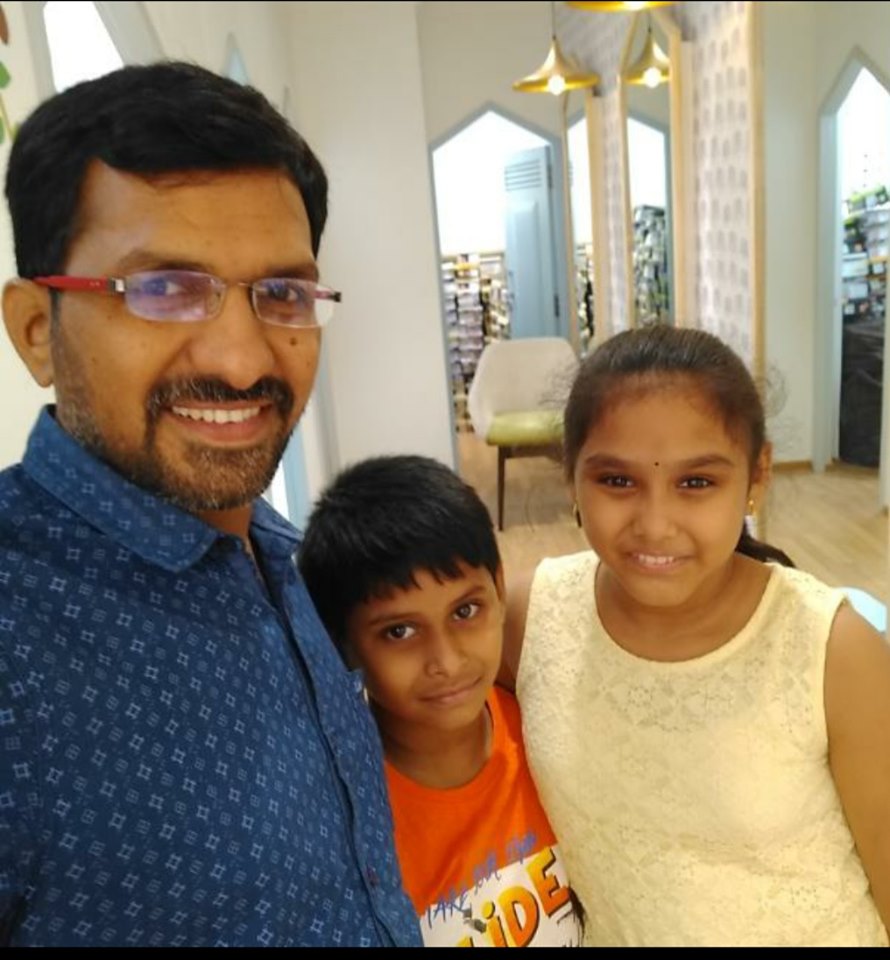
Krishna Murthy is the senior publisher at Trickyfinance. Krishna Murthy was one of the brilliant students during his college days. He completed his education in MBA (Master of Business Administration), and he is currently managing the all workload for sharing the best banking information over the internet. The main purpose of starting Tricky Finance is to provide all the precious information related to businesses and the banks to his readers.