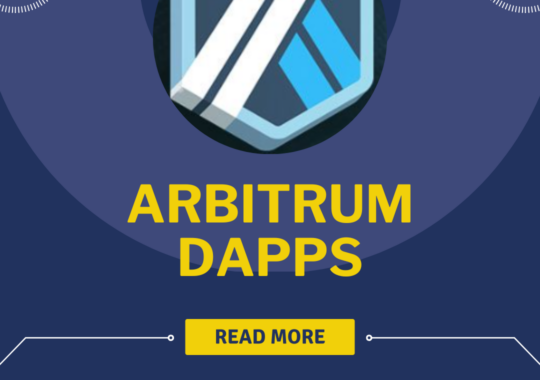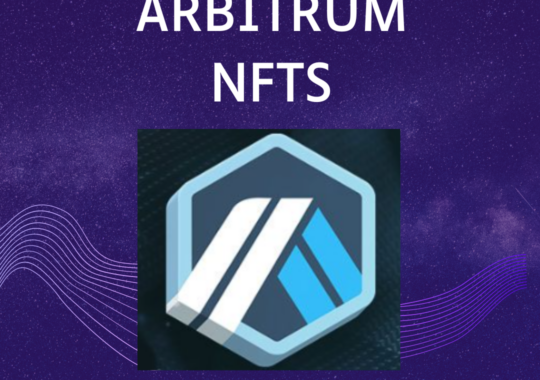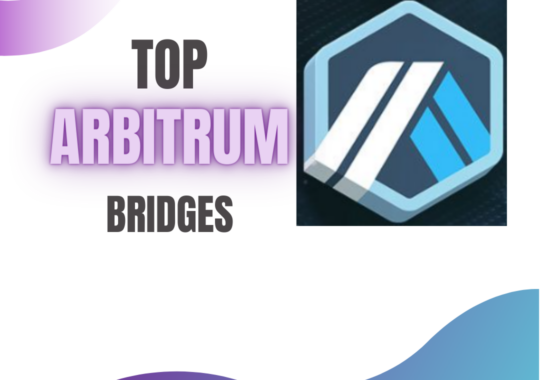Keplr is a revolutionary non-custodial wallet developed by Chainapsis. Keplr stands at the forefront of the multichain revolution, offering a comprehensive suite of features that cater to both newcomers and experienced blockchain enthusiasts alike.
Understanding Keplr
Keplr is more than just a wallet; it is an interchain gateway designed to bridge the gap between different blockchain networks. With its intuitive user interface and robust functionalities, Keplr provides users with a seamless experience for managing assets, claiming rewards, and participating in governance across multiple interconnected chains.

Seamless Integration
A key feature of Keplr is its compatibility with a wide range of blockchain networks. Whether it’s the Cosmos Hub, IBC-enabled chains, or other native and non-native chains, Keplr ensures that users can easily interact with their favorite decentralized applications without the hassle of managing multiple wallets. This interoperability is made possible through Keplr’s browser extension and mobile app versions, enabling users to access their assets anytime, anywhere.
Native vs. Non-Native Integration
Keplr offers both native and non-native integration options, providing developers with the flexibility to choose the approach that best suits their project’s needs. Native integration involves close collaboration with other blockchain projects, ensuring additional features such as mobile support and prioritized support. On the other hand, non-native integration allows for permissionless access to users, enabling basic account management functionalities and transaction signing without formal partnerships.
Key Features
1. Compact Wallet UI
Keplr’s browser extension provides users with a compact user interface, allowing them to manage their assets and claim rewards directly from their web browser. This UI is compatible with IBC blockchains, ensuring a seamless experience for users.
2. Mobile App 2.0
The Keplr mobile app offers users the flexibility to manage their assets on the go. With support for both Apple iOS and Android devices, users can dive into interchain DApps and take full control of their holdings anytime, anywhere.
3. Validator Dashboard
For validators, Keplr offers a comprehensive governance solution. From explaining votes to claiming commissions, the Validator Dashboard provides all the tools needed to effectively manage validator operations.
4. Portable Identity
With Keplr, users can send and receive assets using their Interchain Nameservice, ensuring a coherent identity across different blockchain networks.
5. Multiple Login Options
Keplr supports various login methods, including Google accounts, QR code scanning, and hardware wallets, ensuring maximum flexibility and security for users.
Installation Guide
Installing Keplr on your browser is a simple process:
- For Google Chrome: Visit the Keplr extension page, click on “Add to Chrome”, and follow the prompts to add the extension to your browser.
- For Microsoft Edge: Visit the Keplr extension page for Microsoft Edge and click on “Get” to install Keplr.
Staking Tokens with Keplr: A Step-by-Step Guide
To stake tokens with Keplr and participate in network security, follow these straightforward steps:
1. Install Keplr Extension:
Ensure you have the Keplr browser extension installed for your preferred browser, whether it’s Chrome, Firefox, or Brave.
2. Create or Import a Wallet:
Open Keplr and create a new wallet or import an existing one using your seed phrase or private key.
3. Connect to a Supported Blockchain:
Keplr supports various blockchains. Select the blockchain you wish to stake tokens on, such as Cosmos or Secret Network.
Click on the Keplr extension icon in your browser and choose the desired blockchain.
4. Add Tokens to Your Wallet:
Ensure you have the tokens you intend to stake in your Keplr wallet. If not, add them by clicking “Add Token” and searching for the specific token.
5. Navigate to Staking:
Locate the staking section within Keplr, which may be labeled as “Staking,” “Delegations,” or similar.
6. Choose a Validator:
Validators play a crucial role in securing the network. Conduct thorough research and select a validator you trust.
Click on “Delegate” or a similar option next to your chosen validator.
7. Delegate Your Tokens:
Enter the amount of tokens you wish to stake (delegate).
Confirm the transaction and sign it using Keplr.
Your tokens are now staked with the selected validator.
8. Monitor Your Staking Rewards:
Keep a close watch on your staking rewards. You’ll receive rewards for actively participating in network security.
Conclusion
In conclusion, Keplr stands as a beacon of innovation in the realm of blockchain wallets. With its seamless integration, comprehensive feature set, and commitment to interoperability, Keplr is paving the way for a truly decentralized future. Whether you’re a developer looking to integrate blockchain functionality into your project or an end user exploring the vast ecosystem of decentralized applications, Keplr provides the tools and support needed to unlock the full potential of blockchain technology. So, why wait? Install Keplr today and embark on your journey towards a multichain future!
Princy Agarwal, a postgraduate in English from Delhi University, writes content for Tricky Finance, where they simplify complex financial topics for readers. With a knack for clear communication, Princy’s work helps make finance understandable and accessible to all.