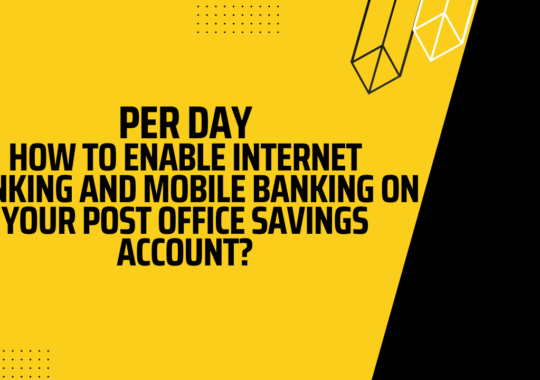It’s not just time-wasting but also challenging to visit the bank and keep your account every day. Not just its quite impossible as the work schedule of people these days are extremely busy but also the complete process is exhausting too. Due to that, the banks introduced the net banking concept to their customers. Now, you can access your account without moving anywhere. Well, Indian bank also offers the same services to their customers so they can also enjoy the net banking. However, there are few information that you might need to provide so you can register successfully.
Register or Activate Indian Bank Net Banking Online:
To register your account for net banking in Indian bank online, you need to follow some important but easy steps. Well before that, you are going to need a few things done like bank account number, a mobile number which you need to sure that linked to your bank. Apart from this, your email address will be required which must be registered with your account. ATM card is needed too, if your card is not activated then you need to visit the nearest ATM of your bank and do the transaction for completing the activation process. Well, registration or activating the net banking online take hardly than a few minutes if you have the idea of corrected types and they all require information with you.
Who can Use this for Activation?
Well for register or for activating the Indian bank internet net banking, the person needs to have their own account in the selected bank. Also, in case your account is a dormant stage, then you might be not able to process the net banking registration and enjoy the services. However, the process is not difficult and pretty easy too. Once you get successful register, you can use the net banking and other services without visiting any branch of the bank physically. Also, you can log in to the bank by using your ID and the password.
Apart from this, make sure that you enter the details on the official site of the bank. Do take care of the information and providing details.
Follow the Steps for Indian Bank Online Banking Activation:
Here is the process including the steps which you are going to need to follow for activating the net banking
Step 1: Visit the official website of Indian bank
- Search the official site which is available for Indian bank net banking registration
- When you visit the homepage, you will find the options divided which are internet banking services related
- Find the Register Online option which will be mentioned on the screen’s left side
Step 2: : E-banking of Indian bank
- Once you click the online registration option, it will take you the next page where you are going to need CIF number of your account
- Well, to find the CIF number, you can check the passbook and cheque book of your account
- After entering the CIF number, you are going to need to use the mobile number. It’s important that the bank account is registered with the number and also you are receiving the messages too.
Step 3: Mobile number verification
- You enter the mobile number; it will take you to the next screen. Here you will receive an OTP on your registration number by the bank. You are going to enter the OTP code for verification.
- It, however, takes a few seconds to receive the OTP or One-time password code.
- Enter the OTP to proceed. Well if the OTP is incorrect and you did it for multiple times, then you might get the temporary lock, and it will not let you register for a while. However, it’s not for a long period but if you want to avoid, enter the OTP carefully.
Step 4: Choose the facilities type
- After entering the OTP, you will get another screen where you are going to add your details regarding your bank account, email address, code and branch ID for further verification
- However, if you are not getting the screen, then make sure that you successfully verified the last process. If you failed, then try again.
- Choose the view & transact facility option; you will get this on the screen’s bottom under the menu of type of facility. Continue with clicking on submit option.
Step 5: Generate login id and password
- After getting the facilities screen past, you need to create the password for your login. It’s for your account for net banking in Indian bank.
- To create a password which is strong as well as secure, you can make the length at least 6 to 20 characters. It’s should also include one numeral and two alphabets at least
- DO not use your CIF or account number as your password as it will be get rejected.
Step 6: Security Question and answer
- Well, here you are going to choose two questions for security reason out of four. Give the answers that suit the fields respectively
- If you can forget things easily, then note down the answers somewhere safety. The questions are important s used for backup, so when you are going to rest the except for net banking in future, these questions will be asked, and you have to give the answers you registered at the time of login process
- Once you are done with the choosing and giving assures. Now you can move forward by clicking on submit option.
Step 7: Details enter
- After completing the set, you are going to enter the ATM card or debit card details so you can process the registration and complete the net banking
- You are going to enter the card number consist of 16 digits. It includes the Pin of your card as well as the expert date. Once you are done, click on the submit option
- This is all you need for completing the registration process for net banking. Once you are done, now you can successful login and do the further work that you want. Do not forget to log out once your work is done.
Conclusion:
Indian bank is one of the oldest private sector banks in India. It was established in 1907 and providing the best services to the customers of Indian bank. The headquarter of Indian bank is located in Chennai, and the bank has more than 20000+ employees working with them. It has access to more than 2900 branches and 2800+ ATM’s across the nation. It does provide all the banking facilities the customer needs, along with financial services to needy customers. However, We do know how important it is for us to gain access to digital banking and the same we have mentioned in this article. We mentioned the process for internet banking activation of Indian bank in this article. Do let us know in the comments section if there is anything left to add.
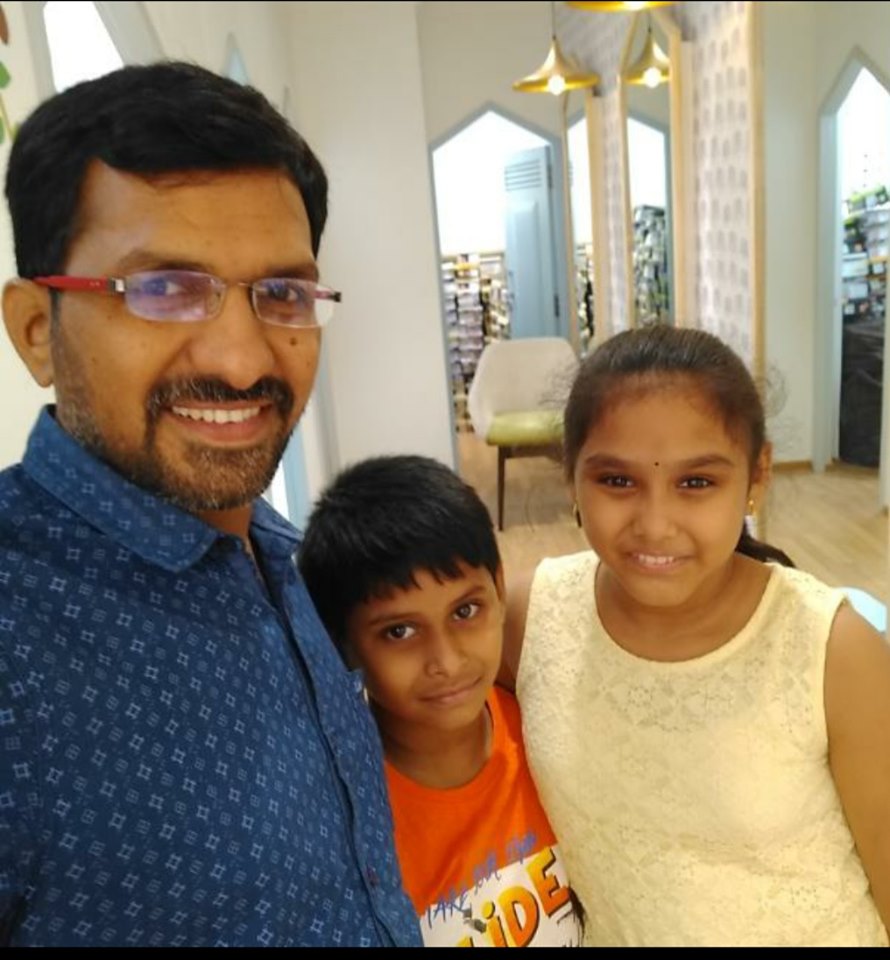
Krishna Murthy is the senior publisher at Trickyfinance. Krishna Murthy was one of the brilliant students during his college days. He completed his education in MBA (Master of Business Administration), and he is currently managing the all workload for sharing the best banking information over the internet. The main purpose of starting Tricky Finance is to provide all the precious information related to businesses and the banks to his readers.