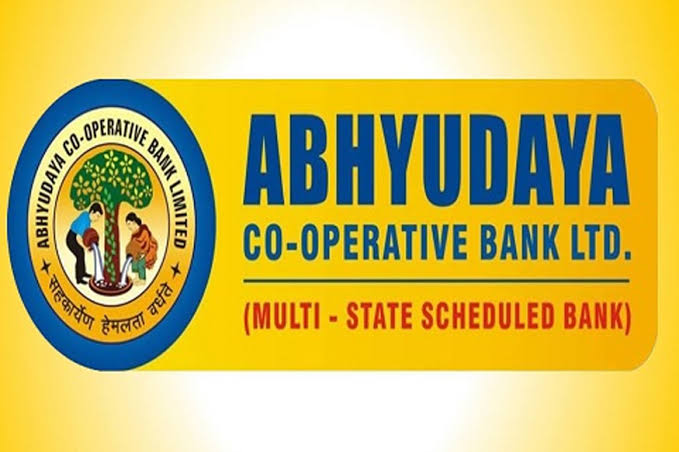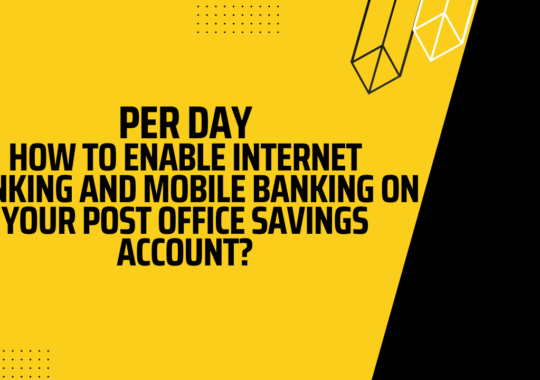Internet banking is the new generation to replace cash transactions with digital transactions. It is the latest and digital way to carry your cash along with you and do most of the banking transactions using your laptop and smartphone only. Earlier, the net banking service is only limited to the conventional banks, but now after the aspect of digital India, It is available from every bank and to every customer or citizen of India. In this post, we will be talking about Abhyudaya bank that how the customer of this bank can avail internet banking services.
Abhyudaya bank allows customers to handle all of the financial and nonfinancial transactions using internet banking. The customer from anywhere and anytime can use the facilities and the services offered in internet banking. It is because this is a digital facility, and the bank holidays or any other timings won’t affect the portal. This is something which makes us feel to take an interest in internet banking. Before coming to the central part, let me tell you some features of Abhyudaya bank internet banking.
Abhyudaya Bank Internet Banking Features:
A customer needs to check out and understand all the features and services they will be getting after the activation of internet banking. It is because everyone carries a lot of financial transactions each day, and we cannot visit the bank every time for it. In this case, Internet banking is the only option to carry out our financial transaction digitally. This is one of the features of using this service from anywhere anytime. Let me add some more.
- Account information: You can check all of the account information linked to your Abhyudaya bank account. You can check your account balance, the joint account, and the other things like the transactions using internet banking.
- Service Requests: There is no need to visit the bank every time for most of the service requests. You can request for any service available for your bank account using Abhyudaya internet banking. Service requests include the application for new cheque book, changing of any profile information, etc.
- Fund transfers: 24/7 fund transfer facility is there for you. You can transfer funds between your linked accounts or any other bank accounts using this facility. There are three modes of transferring funds IMPS, NEFT and RTGS. You can choose the one which suits you.
- Linked accounts: Linked accounts are also available to watch out using internet banking. Linked accounts can be your credit card or another bank account on the same bank.
- Fixed Deposits: There is no need to visit the bank and fill the form for opening a fixed deposit account. Most of the FD opening services are now available via internet banking.
- Demand Drafts: You can ask for the demand drafts using internet banking. This option is currently in processing state still you can request to the bank for the same.
- Stop cheque payments: There is an option in internet banking which allows customers to stop their unwanted cheque payments.
We now know about the features of using Abhyudaya bank internet banking. It is time to tell you about the registration and the activation process for the same.
How to Register or Activate Online Banking?
The registration part is not as easy as it looks. Abhyudaya bank does not allow the customer to register for internet banking using an online portal directly. This is also to ensure the security and safety for the customers. Let me tell you the exact registration steps that you need to follow for activating your internet banking.
- Visit the nearest home branch of Abhyudaya bank.
- Ask for the internet banking activation form.
- Fill all the details and information linked to your bank account correctly. Make sure to cross-check your account number and other information.
- Submit to the bank along with a valid government-issued ID proof.
- Wait for the bank to process your application.
- After sometime wait for the letter either at your postal address or your branch. (Postal letter will contact the user ID, password and transaction pin for the internet banking login)
- Collect the postal letter, and that’s it.
- You now have access to your bank account internet banking portal.
This is the quick registration process for Abhyudaya bank internet banking. You can check out the login and first-time activation process below.
Abhyudaya Bank Internet Banking Login:
We now are done with the registration part and now if you are first time user of the Internet banking then let me explain the activation process using the steps given below.
- First, you need to visit the official website of Abhyudaya bank.
- Head over to the login page.
- Enter the user ID and password you got in the envelope. (Make sure to enter all the information correctly)
- After that, click on login and you will be redirected to your internet banking portal.
- You will be asked to change your password before heading over to the dashboard.
- You can change the password and make the new password-secured one.
- Once changed, the browser will automatically get you to your dashboard.
- Do not forget to log out once your work is done with the portal. It is for security purposes.
How to Change the Internet Banking Password?
If you do not get opted for the password change, then you can change your password using below given steps. It is because of privacy.
- You can log in to the portal first.
- Under the profile options, you can look out for the password option.
- You need to enter your current password in the box along with the new one.
- After putting the new password.
- You can click on the change password button.
- That’s it.
Conclusion:
Abhyudaya Corporate bank LTD was earlier the Abhyudaya Co-operative Credit Society. The bank was made to provide all the economic resource and financial services to the lower backgrounds. Apart from offering all the premises and banking services, they are also providing digital services to their customers. You can check out the process of internet banking activation in this article. We have added all the information related to internet banking here. Rest of the information, you can ask us in the comments section.
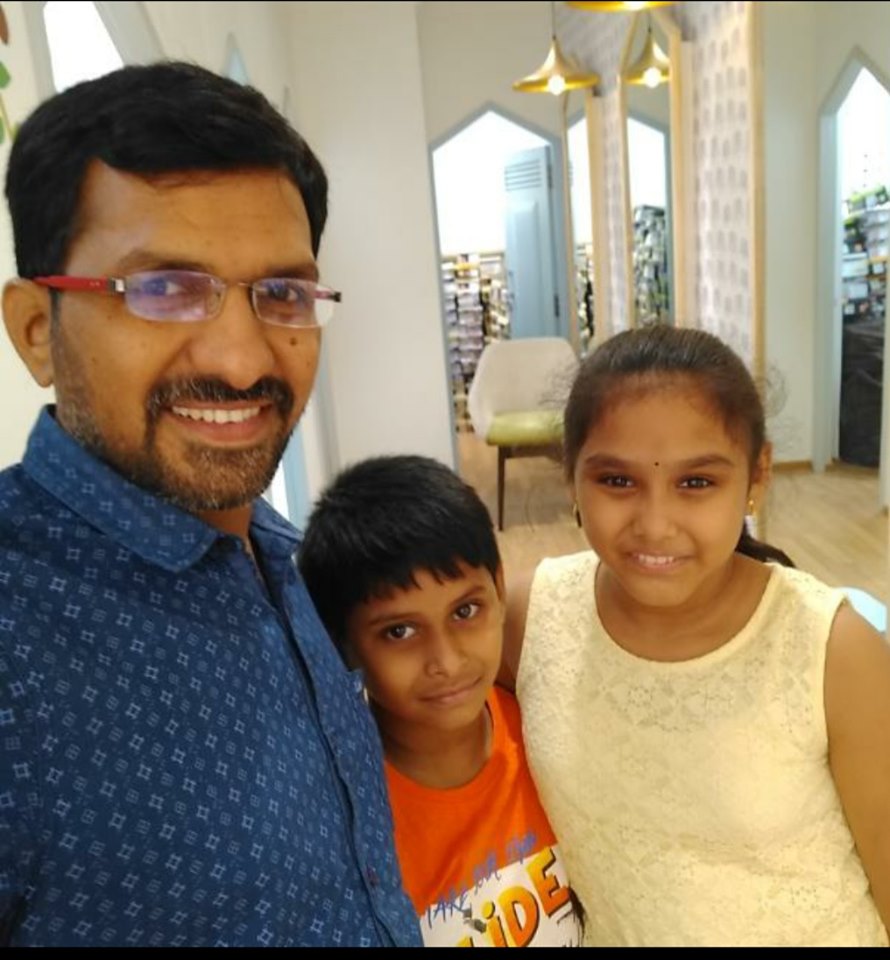
Krishna Murthy is the senior publisher at Trickyfinance. Krishna Murthy was one of the brilliant students during his college days. He completed his education in MBA (Master of Business Administration), and he is currently managing the all workload for sharing the best banking information over the internet. The main purpose of starting Tricky Finance is to provide all the precious information related to businesses and the banks to his readers.