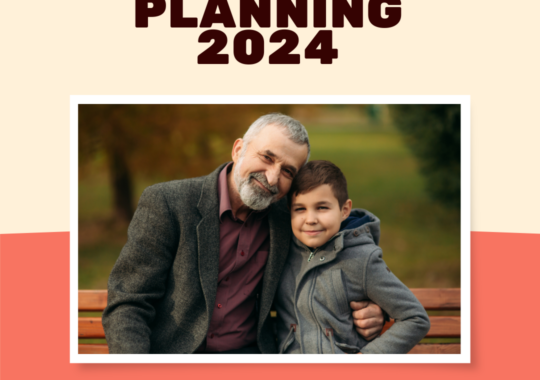PNB is one of the most trusted banks of India with a customer base of over 180 million active users. With such a vast customer base it is very difficult to provide customers with all the facilities physically. With changing times, everything is being digitised; so are the facilities provided by the banks.
Today transactions can be done online easily.
With UPI, netbanking and various other services, banking has become so much more convenient and efficient. Even the KYC process of any customer can be done online.
You must be wondering, what is KYC? Why should it be done? How can it be done? What is its process?
From here on we will get into the answers to all these questions.
Starting with what is KYC, KYC stands for Know Your Customer or Know Your Client.
It is a process or technique of the banks or other institutions to verify that the customers who are accessing their services are genuine or not.
Let’s look at the aspect of WHY it should be done.
PNB KYC Updation: Why it is needed?
PNB being such an old and trusted bank by the people of India wishes to provide 100% efficient services with no grievances in between and to ensure that, PNB before starting any services for a customer verifies them through KYC.
Once the bank is sure about the genuineity of its customers, the services become seamless and smooth.
For the banks, it is necessary to verify the identity of a person because in case of any fraud done through a particular bank account, the bank is responsible to the authorities looking into the fraud.
What things you need for the PNB KYC process?
As we have looked upon the need and importance of KYC, let’s dive into the list of things we need to get done with our PNB KYC process.
As the name says, Know Your Customer, KYC needs some certain documents of the account holder or customers availing different services to verify the genuinity of the customers.
Different services require different levels of KYC verification, for example, the KYC documents needed for a credit card application are different from those required for net banking access or a loan application.
Here is a generic list of documents needed by the bank to verify the PNB KYC process of a person:
- Aadhar Card.
- PAN Card.
- Passport.
- IT returns/ latest payslips.
- Electricity bills etc.
These are some general documents needed to apply for different services of Punjab National Bank.
Steps for the PNB KYC process
Different KYC service is available by the Punjab National Bank online services, online KYC through an OTP is available and not just that video KYC service is also available in PNB.
Let’s look at the process of verifying your KYC documents online with PNB bank, without visiting the branch.
Here are the steps you need to follow to get your KYC details updated with PBN bank online:
- Download and install PNB ONE application from play store/app store.
- Select the PNB option on the welcome interface.
- Login using your debit card credentials/ MPIN.
- Search for “update” in the search box and select any option with keyword update in it.
- A menu will appear where you will get the option to update or register different documents like Aadhar or PAN.
- Enter credentials of respective identity number and click submit after verifying yourself.
- And that was it, your KYC process has been completed at your fingertips.
Let’s look at another form of PNB KYC process verification; KYC through Video call.
Steps for PNB Bank Video KYC
Video KYC is another digitised way of making banking processes easy for customers. Video KYC is an appreciative method because in this a person’s presence is considered, not physically but virtually, in some processes the customers can prove their identity by signing a document on video call itself.
To use this video KYC service, here are the steps you need to follow:
- Login to pnbindia.in.
- Select the savings account option.
- Enter your registered mobile number and Email ID.
- Proceed to receive an OTP.
- You will get the details of your account.
- Select the option of video KYC.
- Select your preferences and give respective permissions.
- Start Video KYC and keep your Aadhar and PAN card ready with you.
- After the conversation, your KYC is done.
How to download PNB KYC form?
For KYC verification through offline, you need to fill a proper KYC form and submit it to your home branch. You can also get your KYC done by mailing the same form filled to your home branch.
Here is the steps you need to follow to download the PNB KYC form online:
- Search for “PNB KYC FORM” on Google.
- The first link will appear saying “Customer Master Form PNB”.
- Click on it, and it will download the PNB KYC form in just one click.
How to fill the PNB KYC form (guide)?
There are some particular things your need to keep in mind while filling the PNB KYC form. They are:
- After downloading the Customer Master Form (KYC form) from the instruction above, either print the form or use Adobe Acrobat Pro DC to fill it digitally.
- Read the instructions carefully and fill the appropriate details in the respective columns.
- Do not fill the fields which are marked for office use only or which are unknown or un-understandable to you.
- Submit the filled form with your clear signature.
- Your KYC application process is done.
These were major things one needs to update their PNB KYC status. KYC is not just beneficial for the bank but it makes your relations with the bank better.
Hey! I am a content writer wiling to research, learn and write about something new everyday.