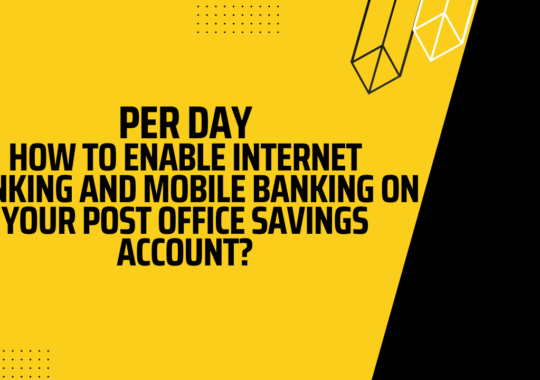You must have visited this page looking for information on finding customer ID in IPPB Bank. You must have an account with Indian Post Payments Bank. For instance, the bank provides amazing services to its customers and helps to make the transactions easier and simple.
For instance, one of the major services that a bank offers is online banking and mobile banking services. You can easily activate internet banking services with the help of account information. Just make sure the account number is registered with the bank account. So, it would be easy for the customer to complete online banking registration.

However, this article is all about finding the customer id in IPPB Bank. We have added the complete information below for finding the same. Let’s have a look.
How to Know Customer ID in IPPB Bank?
You can quickly find the customer id of the Indian Post Payments Bank account with the help of the methods we have added below. Just make sure to follow every method carefully.
Front Page of Passbook – 1
The customer id is always printed on the front page of your passbook. You only have to get the passbook from the bank to know your customer id.
By calling helpline number – 2
You can get the customer id of IPPB (Indian Post Payments Bank) by contacting the customer service executive of this bank. Just dial 155299 on your smartphone and wait for the call to be connected.
Once the call gets connected, ask them for the process to know your customer id.
Cheque book – 3
For instance, a cheque book is a place where all such information is already mentioned. You must have received a welcome kit from Indian Post Payments Bank after opening the bank account.
Thus, go through the first page of the cheque book. You will find the customer id written in it. If you do not have the cheque book? Then, consider applying for the cheque book through the bank.
Internet Banking – 4
You can take help from the Indian Postal Payments Bank internet banking service for getting the customer id. You will find the customer id after getting logged in to the portal. Just visit the profile section, and the customer id will be written on that page.
Branch – 5
Last, you need to visit the branch to get the customer id. If all the above options are not working for you? Then, consider visiting the bank to get it done.
Just ask the bank executive for the customer id linked with your bank account. They will tell you the complete information regarding the same.
You may also like to read, Step-By-Step Guide for Beginners to Open a Savings Account
Conclusion
Here we come at the end. Indian Postal Payments Bank is a new digital initiative for people. This bank lets people open a bank account at zero balance requirement and is great at providing the best banking services.
However, this article is all about finding the customer id in IPPB Bank. We have added all the methods for the same. Just follow them correctly. If something else to ask? You can always ask us in the comments section.
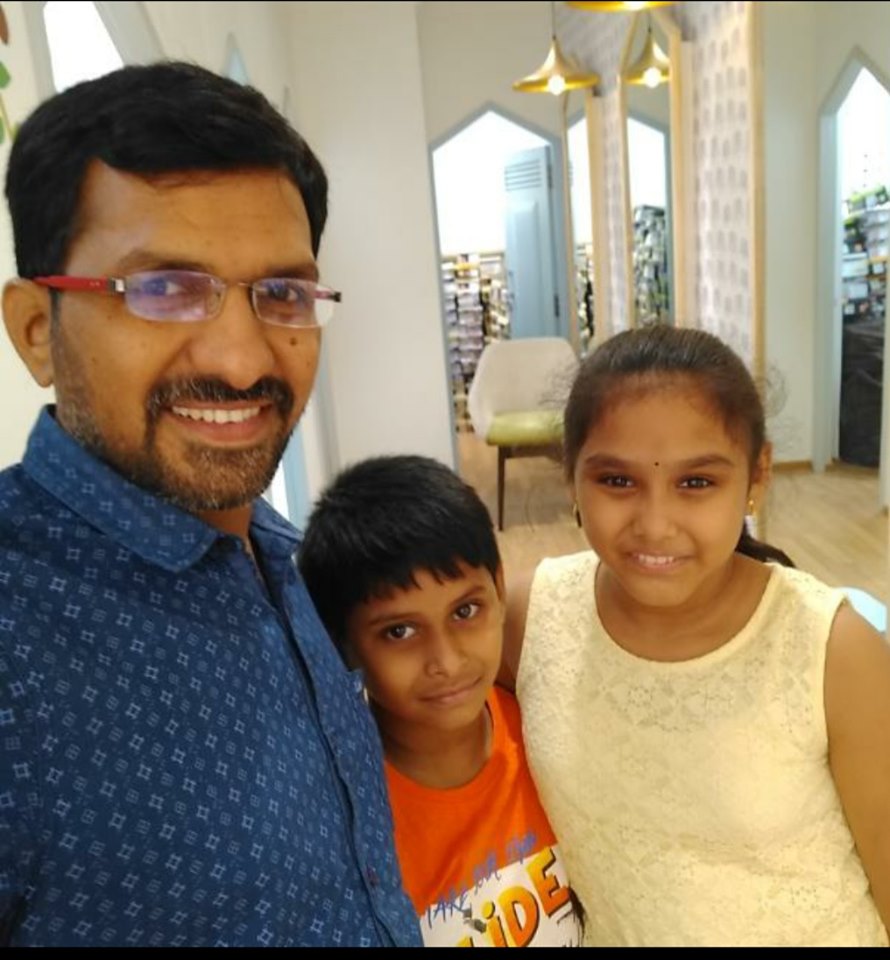
Krishna Murthy is the senior publisher at Trickyfinance. Krishna Murthy was one of the brilliant students during his college days. He completed his education in MBA (Master of Business Administration), and he is currently managing the all workload for sharing the best banking information over the internet. The main purpose of starting Tricky Finance is to provide all the precious information related to businesses and the banks to his readers.